How to Delete a Google Account
Introduction
Google
account is an essential service to have. But, sometimes, you may decide to
delete it for various reasons. Whether due to privacy concerns, account
inactivity, or transitioning to a different email provider. This post is a
simple guide on how to delete a Google account.
Reasons for Deleting a Google Account
Privacy Concerns
Privacy is a top concern for many individuals, and
deleting a Google account can help regain control over personal information
stored within the account. By deleting the account, you can minimize data
collection and maintain more privacy online.
Account Inactivity
If you no longer use your Google account or it has
remained inactive for an extended period, deleting it can be a sensible
decision. Removing unused accounts can declutter your digital presence and
enhance security by reducing the number of potential targets for unauthorized
access.
Transition to a Different Email Provider
People often switch email providers for various reasons,
such as seeking better features, increased security, or a fresh start. Deleting
a Google account allows you to sever ties entirely and transition smoothly to a
new email provider without the burden of managing multiple accounts.
Know the Consequences of Deleting a Google Account
Before deleting your
Google account, knowing the consequences of taking such an action is crucial.
The following are some of the consequences:
Loss of all essential data and content in the Google Account.
When you delete a Google account, you will not have access to all your essential data and content in that account again. You will lose your photos, contact, emails and files.
Loss of Services and accounts you directly signup with that Google account.
You cannot log in to all Services and accounts your signup directly using the Google account. E.g., Facebook, Twitter or any account that is signup directly cannot be accessed.
Loss of Google services/product
When you delete your Google account, you can no longer use any Google service or product attached to that account again. Such as Google Drive, Calendar, and Gmail. etc.
Preparation before Deleting a Google Account
Before proceeding with the account deletion process,
taking a few steps is essential to ensure a smooth transition and prevent data
loss.
Backup Important Data
Creating backups is advisable to avoid losing important emails, documents, photos, and other data associated with your Google account.
You can download data from various Google services using the Google Takeout
tool. This ensures you have a copy of your valuable information after the
account is deleted.
Update Account Recovery Information
Ensure you have updated and accurate recovery information
associated with your Google account. This includes providing a current
alternative email address and phone number, which can be helpful in case you
need to recover your account or access any associated services later on.
How to Delete a Google Account
Step 1: log in to the Google Account you wish to delete
using your mobile phone or PC browser. Next, GOTO "google.com" and click
on the dotted square at the top, close to the profile picture.
Step 2: Tab on the profile
picture to take you to the settings.
Step 3: Navigate to the "Data & Privacy" Section within the account settings.
Step 4: Scroll down and select More options
Step 5: On the More options page tab on Delete your Google
Account.
Step 6: Enter your password. Then click Next
Step 7: Google will provide information about the consequences of deleting your account. Make sure to review this information carefully to understand the impact of the deletion.
Step 8: After reviewing the consequences, confirm whether
you still wish to delete your Google account. If you want to continue, check
the boxes and click the "Delete Account" button. And your Google
account will be permanently deleted.
Recovering a Deleted Google Account
Time Limitations for Account Recovery
Once you delete a Google account, there's a limited time
to recover it. Google provides a recovery period of a few weeks before the
account is irreversibly deleted.
Steps to Recover a Deleted Google Account
To recover a deleted Google account, attempt to sign in
within the designated recovery period. Follow the on-screen instructions
provided by Google, and provide the necessary account recovery information to regain
access to your account.
Frequently Asked Questions
1. Can I delete specific services without deleting my
entire Google Account?
Yes, Google allows you to delete specific services
without your entire Google Account. You can manage your services and choose
which ones to delete or keep.
2. Will deleting my Google Account delete all my emails?
Yes, deleting your Google Account will permanently lose
access to your emails and other data associated with the account. Ensure you
have backed up any critical data before proceeding.
3. Can I recover my data after deleting my Google Account?
No, the associated data is permanently deleted once your
Google Account is deleted. It's essential to back up any data you wish to
retain before initiating the deletion process.
4. What happens to my subscriptions and paid services if
I delete my Google Account?
Deleting your Google Account will terminate any
subscriptions or paid services associated with that account. Consider canceling
or transferring these services before deleting your account.
5. Can I use the same username to create a new Google Account
after deleting the previous one?
No, once a Google Account is deleted, its username
becomes unavailable for future use.



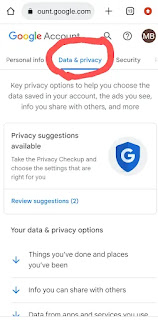




Post a Comment